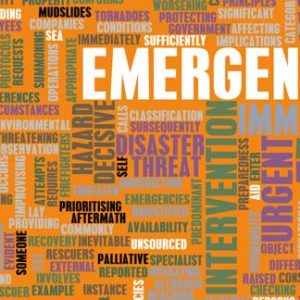Why Post-It notes won’t do
23 Oct 2013Maintaining a to-do list. That sounds so logical, but guess what? I find, also in our Time Management training, the to-do list one of the biggest and simplest improvements most people can make to their productivity!
Let’s get one thing straight. I purposely said: maintain a to-do list. Almost everyone has started a task list at one time or another. The true value of a to-do list comes from your consistency. You get a phone call; you write your actions down immediately. You go to a meeting; you update your to-do list. You go through your emails; you update your to-do list.
How are you tracking your tasks? Do you write on Post-It notes? Do you write them on pieces of paper? Do you keep them electronically and perhaps print them? After doing a Time Management course with us, a client recently did a count of all her scraps of paper and electronic to-do lists, and told me she counted 23! She felt a great sense of relief after consolidating all of them into two lists: one personal one and one for work.
So what does a good to-do list look like? I’m interested in your opinion, but I’ll give you mine: it depends. It depends on the complexity of your life and your job. You should choose the simplest method possible for your needs, with a few ‘mandatories’:
• Consolidate: keep your tasks in one, possibly two lists
• You need to be able to prioritise your tasks
• The list should be portable: ideally you have it with you all the time or you should be able to capture your tasks on-the-go and easily transfer them to your main list
Some suggestions from simple to more advanced:
1) Your notepad
Many people can still get by just hand writing their tasks. After some time you will need to rewrite your list. That process costs time, but it can be valuable time, because it brings your tasks to your conscious memory and it helps reprioritise.
2) Excel or other spreadsheets
Spreadsheets are great. Most people have a large number of tasks that stay on the list for longer. When you keep your list electronically you don’t have to rewrite your list. It’s easy to assign categories (e.g. phone call, email, errand), priorities, completion dates etc. It’s easy to order your list. Deleting a task by deleting a line is simple.
The drawback of a spreadsheet is that it is not so good for building a hierarchy of tasks: it is good for ‘flat lists’. Viewing the list on smart phones is generally not an issue (you can use Dropbox to get mobile access: ask me for more info and I’ll point you in the right direction), but for editing you will need to purchase apps.
3) Outlook or Lotus Notes
In our email-heavy world it makes sense to integrate your task list with your email program. The programs make it easy to ‘flag’ messages for follow up, drag emails into tasks etc. My main problem with Outlook is that I haven’t figured out a good way to manage hierarchies of tasks, or ‘Projects’. If you know how: let me know in a comment below.
For syncing your tasks with an iPhone, you need an app, for instance the Todo app.
4) Online to-do lists
There are some great free online to-do lists available. A simple online To-do list is Todoist. It is clean, easy, and fast and supports multiple levels of projects and tasks. Todoist also integrates with Outlook, click here for a demo video. I’m a fan, not a shareholder, of Todoist; it also works perfectly on Apple and Android mobile devices, so you can continuously update one system. Another great App is 2Do. It’s not expensive and looks fantastic, especially on iPad.
In Time Management we like to point at the 20/80 rule: 80% of your results usually come from 20% of your efforts. Well, here it is: if you get the maintenance of your task list right, you have put in 20% of the time management effort for 80% of your productivity gains.
And about Post-it notes? They’re not consolidated, make it difficult to have an overview to prioritise and, well, they are portable, but then not very useable.
I’d love to hear your comments, stories, questions and suggestions on maintaining action lists. If you have experiences with task list management in Lotus Notes, share it here.
For much more inspiration on how to become more productive, attend our Time Management course in Melbourne
or talk to us about organising an in-house Time Management training, which we do with our local facilitators in New South Wales and Queensland as well.
We can use our off-the-shelf Time Management program or tailor it to your needs.
Peter Munnik
Additional info on productivity with Outlook:
Integrating your task list in Outlook with mail: Daily Task Lists in Outlook
Syncing Outlook with iPhone through the Todo App
Some good productivity tips for Outlook
productivity tips for Outlook
How to change the order of tasks in Outlook